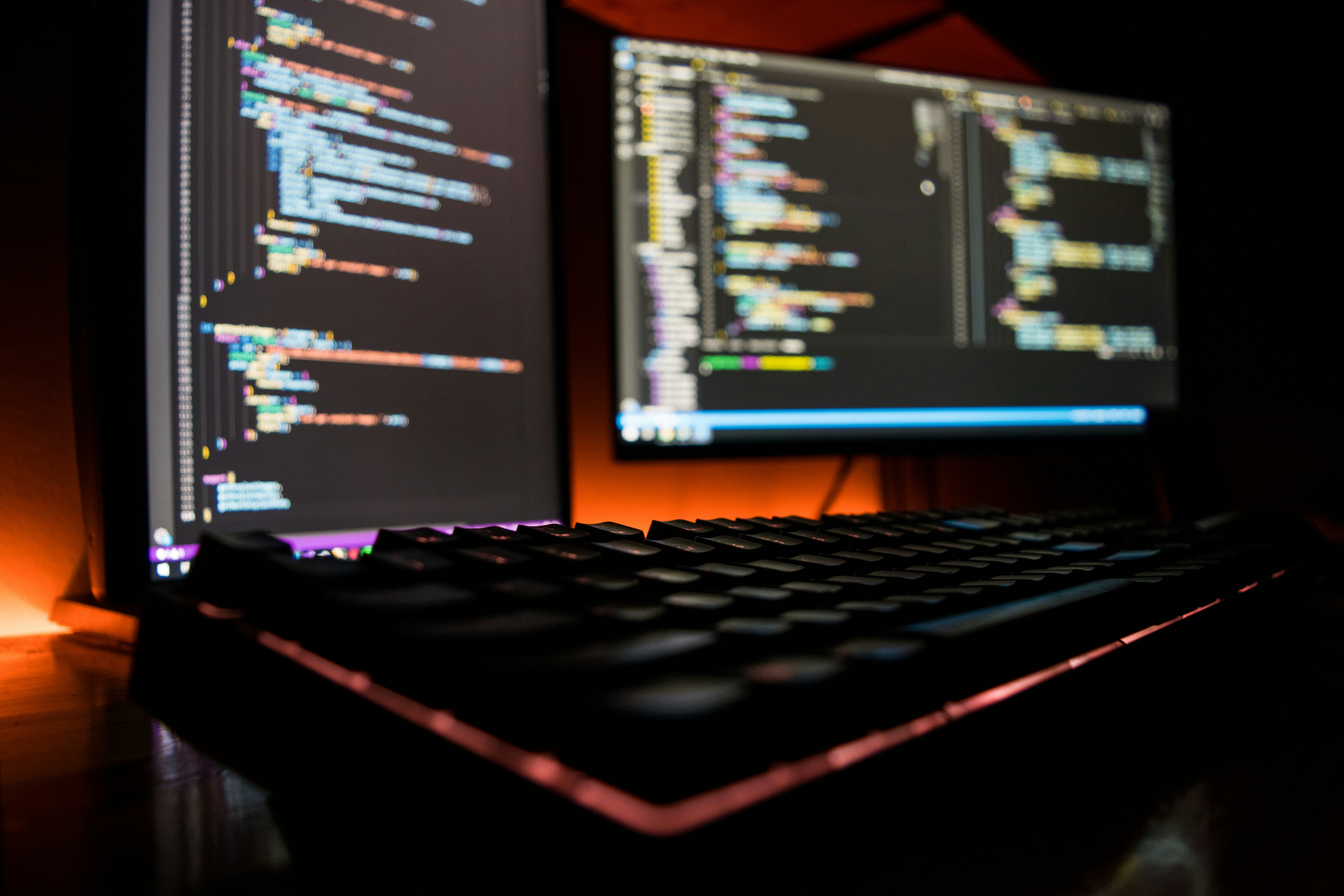What is an MCP Server?

An MCP server (Model Context Protocol server) is a secure way to let AI models interact with your real marketing tools. Think of it like a USB-C port for AI—it connects the model to platforms like Webflow, Google Analytics, or HubSpot without needing custom code every time.
What does MCP stand for?
MCP means Model Context Protocol. It’s a new standard that allows AI tools—like ChatGPT or Claude—to connect to and operate external apps in a reliable, predictable way.
Why is MCP valuable for B2B SaaS marketers?
For marketing teams juggling SEO, content, lead generation, and data analysis, MCP is a game-changer. It enables your AI to:
- Update content on platforms like Webflow or WordPress
- Analyze SEO performance using Ahrefs or GA4
- Pull and summarize reports from HubSpot or Salesforce
- Write and schedule emails inside Mailchimp or Customer.io
Instead of jumping between dashboards or running scripts, you simply ask the AI, “How’s our Q2 SEO traffic compared to last year?”—and it responds with accurate, contextual data.
Who created MCP?
MCP was developed by Anthropic and launched in November 2024. It’s now supported by AI leaders like OpenAI and Google DeepMind, as well as growing communities of developers and marketers.
How does an MCP server work?
Here’s the flow:
- The AI (like ChatGPT or Claude) acts as the client.
- The MCP server hosts functions or tools—like “edit SEO metadata” or “fetch analytics report.”
- They communicate using a universal language called JSON-RPC 2.0.
- You give the AI a natural-language command, and the model sends a request to the server.
- The server responds with the action or data needed.
All of this happens in seconds, behind the scenes.
What can an MCP server actually do in marketing?
For SaaS marketers, here are some practical tasks an MCP server could handle:
- Update blog titles or meta descriptions in Webflow based on keyword performance
- Pull weekly email engagement stats from your marketing automation platform
- Generate internal reports comparing MQLs from Google Ads vs. LinkedIn Ads
- Post content drafts into your CMS, pre-tagged for SEO
- Identify broken links or crawl errors directly from your site health tools
- Summarize G2 reviews and extract customer pain points for sales enablement
Basically, it turns your AI from a copywriter into a full-stack marketing assistant.
Why is MCP compared to a USB-C port?
USB-C works across phones, laptops, and chargers—no matter the brand. MCP does the same for AI, allowing models to interact with diverse platforms through one shared protocol. You don’t need to build custom APIs or integrations for each tool. Once you set up an MCP server, it’s reusable and scalable across use cases.
How does this help with SEO?
If you’re managing dozens (or hundreds) of blog pages, MCP helps automate tedious SEO tasks. Imagine:
- Running an AI command: “Update all blogs with more than 1,000 views to include a CTA block.”
- Or: “Improve titles on pages with high bounce rates.”
- Or: “Identify which pages are losing organic traffic and suggest title improvements.”
With MCP, your AI can analyze data from Google Search Console, then update content live in Webflow.
What about security?
Security is crucial. Because an MCP server gives the model access to real tools, you’ll need:
- Role-based access controls
- Activity logging
- Approval workflows for sensitive actions (like publishing or deleting content)
- Protection against prompt injection and data leakage
The protocol is designed with enterprise needs in mind—but setup should always follow your internal security policies.
How can a marketing team get started?
Here’s a simple roadmap:
- Choose your stack: Webflow, Google Analytics, HubSpot, etc.
- Use prebuilt MCP connectors or open-source SDKs (Python and TypeScript are popular).
- Set up an MCP server to expose functions like
updateMetaTitle,getTrafficTrends, orexportLeads. - Use a compatible LLM client—like Claude Desktop or a private ChatGPT agent.
- Start issuing natural commands like, “What blog posts are trending this week?” or “Update title tags based on CTR.”
Your AI assistant now works across your actual business tools.
Example Use Case for SaaS Marketers
Let’s say you’re preparing for a product launch and want to optimize your landing pages:
- You tell the AI: “Audit all our landing pages for missing alt text and broken links.”
- The AI communicates with your CMS and web crawler via MCP.
- It returns a report with specific URLs and recommended fixes.
- You follow up: “Go ahead and fix the top five highest-traffic pages.”
- It updates content automatically, logs changes, and sends a Slack update.
That’s MCP in action—intelligent automation without code.
Key Takeaways
- MCP servers give AI models real-world superpowers—letting them read data, take action, and automate tasks across your marketing stack.
- For B2B SaaS, this means faster campaigns, smarter content updates, and cleaner analytics—all without needing a dev team.
- It’s like giving your AI assistant access to your Webflow, HubSpot, Google Analytics, and email tools at once.
- Setup requires care, but the payoff is hands-free marketing operations.